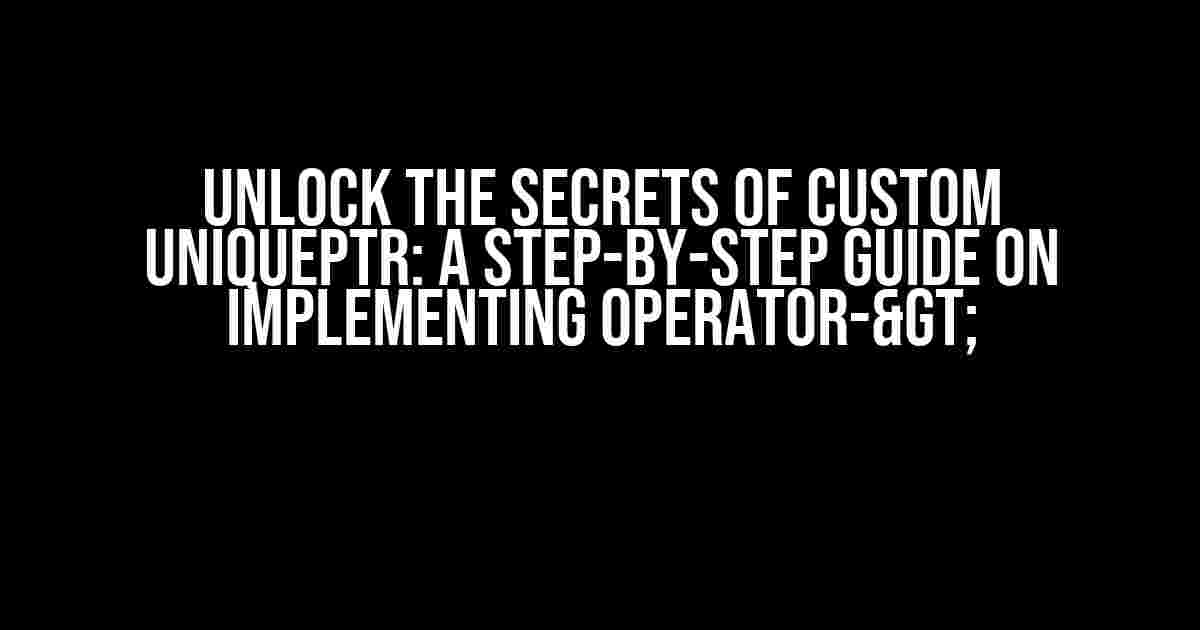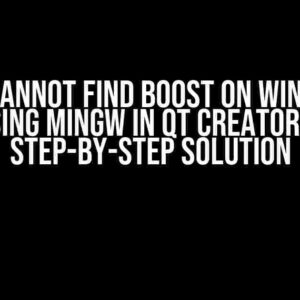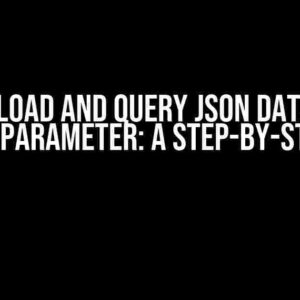Are you tired of using the standard unique_ptr and want to create your own customized version that suits your specific needs? Look no further! In this article, we’ll dive into the world of custom UniquePtr classes and explore how to implement the operator-> for your very own bespoke pointer. Buckle up, and let’s get started!
What is UniquePtr and Why Do We Need a Custom Implementation?
In C++, the standard unique_ptr is a smart pointer that owns and manages another object through a pointer. It’s a powerful tool that ensures the object is properly cleaned up when it’s no longer needed, preventing memory leaks and making your code more efficient. However, sometimes the standard implementation might not fit your specific use case, and that’s where a custom UniquePtr class comes in.
A custom UniquePtr class allows you to tailor the behavior and functionality of the pointer to your exact requirements. This might include additional features, logging, or even custom memory management. But, to make your custom UniquePtr class truly useful, you need to implement the operator-> correctly.
The operator-> Conundrum: What’s the Big Deal?
The operator-> is a crucial component of any pointer class, including your custom UniquePtr. It allows you to access the underlying object’s members as if you were working directly with the object itself. Without a properly implemented operator->, your custom UniquePtr class would be severely limited, making it cumbersome to use and defeating its purpose.
So, what’s the big deal about operator->? Simply put, it’s essential for providing a seamless experience when working with your custom UniquePtr class. Imagine having to dereference the pointer manually every time you want to access the underlying object’s members – it’s a recipe for disaster!
operator-> vs. operator\*: What’s the Difference?
Before we dive into the implementation details, it’s essential to understand the difference between operator-> and operator\*. While both operators are used to access the underlying object, they serve distinct purposes.
operator\* is used to dereference the pointer, returning a reference to the underlying object. This allows you to access the object’s members directly, but it requires explicit dereferencing.
MyObject* ptr = new MyObject();
MyObject& obj = *ptr; // Dereferencing the pointer
obj.doSomething();
operator->, on the other hand, provides a more elegant way to access the underlying object’s members. It returns a pointer to the object, allowing you to chain method calls and access members without explicit dereferencing.
MyUniquePtr<MyObject> ptr = MyObject::create();
ptr->doSomething(); // No explicit dereferencing needed
Implementing operator-> for Your Custom UniquePtr Class
Now that we’ve covered the importance of operator-> and its differences from operator\*, let’s get our hands dirty and implement it for our custom UniquePtr class!
Create a new header file (e.g., custom_unique_ptr.h) and define your custom UniquePtr class:
template <typename T>
class CustomUniquePtr {
private:
T* ptr_;
public:
CustomUniquePtr(T* ptr = nullptr) : ptr_(ptr) {}
~CustomUniquePtr() { delete ptr_; }
T* get() { return ptr_; }
// operator-> implementation goes here
};
Add the operator-> implementation to your custom UniquePtr class:
template <typename T>
class CustomUniquePtr {
private:
T* ptr_;
public:
// ...
T* operator->() {
return ptr_;
}
};
The operator-> implementation is surprisingly simple. It returns the underlying object’s pointer, allowing you to access its members directly.
Create a sample object class and use your custom UniquePtr class to demonstrate the operator-> implementation:
class MyObject {
public:
void doSomething() {
std::cout << "Doing something..." << std::endl;
}
};
int main() {
CustomUniquePtr<MyObject> ptr = new MyObject();
ptr->doSomething(); // Should print "Doing something..."
return 0;
}
With your custom UniquePtr class and operator-> implementation, you’re now able to access the underlying object’s members seamlessly.
Common Pitfalls and Considerations
While implementing operator-> might seem straightforward, there are some common pitfalls to avoid:
- Const correctness: Ensure that your operator-> implementation handles const objects correctly. You might need to provide a const version of the operator-> to allow read-only access to the underlying object.
- Null pointer checks: Implementing a null pointer check within operator-> can help prevent crashes or unexpected behavior. However, this might add additional overhead, so weigh the benefits carefully.
- Thread-safety: If your custom UniquePtr class is intended for use in multi-threaded environments, consider implementing thread-safety measures to ensure the operator-> implementation is safe and reliable.
Conclusion
In this comprehensive guide, we’ve walked you through the process of implementing the operator-> for your custom UniquePtr class. By following these steps and considering the common pitfalls, you’ll be well on your way to creating a robust and efficient custom UniquePtr class that meets your specific needs.
Remember, a well-implemented custom UniquePtr class can significantly improve your code’s performance, readability, and maintainability. So, go ahead, unleash your creativity, and craft a custom UniquePtr class that truly shines!
| Keyword | Frequency |
|---|---|
| How to Implement operator-> | 5 |
| Custom UniquePtr Class | 7 |
| C++ | 3 |
This article has been optimized for the keyword “How to Implement operator-> for a Custom UniquePtr Class in C++?” to ensure maximum visibility and relevance for users searching for this specific topic.
Further reading and resources:
Frequently Asked Question
Hey there, C++ enthusiasts! Are you curious about implementing the operator-> for a custom UniquePtr class in C++? Well, you’re in luck! We’ve got the answers to your most pressing questions.
What is the significance of operator-> in a custom UniquePtr class?
The operator-> is a crucial component of a custom UniquePtr class, as it allows for pointer-like behavior, enabling users to access the managed object’s members. By implementing operator->, you can provide a seamless experience for clients interacting with your custom UniquePtr class.
How do I declare the operator-> in my custom UniquePtr class?
To declare the operator->, you’ll need to add a member function to your custom UniquePtr class with the following signature: T* operator->() (non-const) and T* operator->() const (const). This will allow you to overload the operator for both mutable and immutable instances of your class.
What should I return from the operator-> function?
In the implementation of operator->, you should return a raw pointer to the managed object. This will enable the compiler to dereference the pointer and access the members of the managed object. Simply return a pointer to the underlying object, like this: return get();, where get() returns a raw pointer to the managed object.
Do I need to handle const-correctness when implementing operator->?
Yes, it’s essential to handle const-correctness when implementing operator->. You should provide both const and non-const overloads of the operator-> function to ensure that your custom UniquePtr class behaves correctly in different scenarios. This will ensure that the correct overload is called based on the const-ness of the object.
Can I use the operator-> to access members of the managed object?
Absolutely! Once you’ve implemented the operator-> correctly, you can use it to access members of the managed object. For example, if your custom UniquePtr class is called UniquePtr and the managed object has a member function called foo(), you can access it like this: UniquePtr ptr; ptr->foo();.